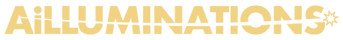

Beyond Generative – What Else Can AI Do for You?
Mar 26
3 min read
0
6
0
When you hear “AI,” your first thought might be something like ChatGPT writing emails or AI-generated images of cats in space. Stop and think about something, and you might find it both obvious and surprising: generative AI, the one that writes and makes pictures, is the thing that AI is just getting good at now. It's an application of countless technological breakthroughs and decades of advancement, but it's really just one small, and very much in progress, surface of an AI mountain. A lot of lesser-known tools can actually make your job easier by doing what AI is actually designed for, especially if you work in a small organization or nonprofit.
In this post, we’re going beyond the generative buzz and into the practical AI tools that help with stuff like data analysis, automation, and even forecasting—without needing a data scientist on staff (or a monster budget).
Let’s jump in 👇
🧮 1. AI That Makes Sense of Your Data
You don’t need a fancy dashboard or complex analytics setup to get answers from your spreadsheets. Just a little help from AI.
👉 Try these:
• ChatGPT with File Upload (Plus plan)
Drop a CSV or Excel file into ChatGPT and ask things like “What stands out in this data?” or “Which programs cost the most per participant?”
• Zoho Analytics – Free for 2 users
Create dashboards and ask questions about your data in plain English.
• SheetAI – Add-on for Google Sheets
Lets you use GPT-style functions right inside your spreadsheet cells.
💡 Use it for:
• Donor trend analysis
• Budget reviews
• Program outcome summaries
🤖 2. AI That Automates the Busywork
AI can connect your tools, move info between them, and handle repetitive tasks—no coding required.
👉 Try these:
• Zapier + AI by Zapier – Free tier available
Create workflows where AI summarizes form responses, rewrites emails, or organizes data.
• Power Automate – Included with many Microsoft 365 plans
Use built-in AI models to extract data from PDFs or emails.
💡 Use it for:
• Sorting contact form entries
• Pulling key info from PDFs
• Setting up “if-this-then-that” reminders
🔍 3. AI That Helps You Find Stuff Faster
Ever lost time digging through old policies, grant PDFs, or folders? These AI tools let you ask questions instead of searching manually.
👉 Try these:
• Humata.ai – Free tier available
Upload any PDF and ask questions like “What’s the deadline for this grant?”
• Custom GPTs – Use your own files as a knowledge base
Upload policies or manuals, and let ChatGPT act like a smart assistant for your documents.
• Klu.ai – Free for small teams
AI-powered search across Google Drive, Slack, and Notion.
💡 Use it for:
• Grant research
• Staff onboarding
• Internal policy Q&A
📈 4. AI That Predicts What Might Happen
Some AI tools help you go from “what happened?” to “what’s likely to happen next?”
👉 Try these:
• Obviously AI – Free trial, nonprofit discounts
Upload a spreadsheet and build predictive models—no coding needed.
• MonkeyLearn – Free tier
Analyze and categorize text (like survey responses) or build your own classifiers.
💡 Use it for:
• Predicting donor churn
• Estimating program attendance
• Sorting open-ended survey answers
🧹 5. AI That Cleans Up Messy Text or Data
If your data is inconsistent, all over the place, or just plain messy—AI can help clean it up.
👉 Try these:
• OpenRefine with GPT Add-ons
A data-cleaning tool with AI features for text normalization and classification.
• Google Cloud AutoML Tables – Free tier
A little more advanced, but powerful for classifying and analyzing structured data.
💡 Use it for:
• Cleaning survey data
• Standardizing names or categories
• Tagging or labeling program descriptions
🎯 Wrapping Up: Start Simple, Win Big
If you’ve tried ChatGPT, you’re already using AI. But the good news is—there’s so much more out there. These tools can help you save time, reduce manual work, and get better insights without hiring a tech team or buying expensive software.
Whether it’s understanding your numbers, automating your workflows, or just finding what you need faster—AI is here to work with you, not replace you.
Maybe the best thing about AI is that it's the only tool we've ever developed that, if you don't know how to use it, you can just ask it. I tried with the TV... trust me, it doesn't work.
👉 What’s one task you’d love to automate or analyze? Drop a comment or reach out—we’d love to explore it with you.





